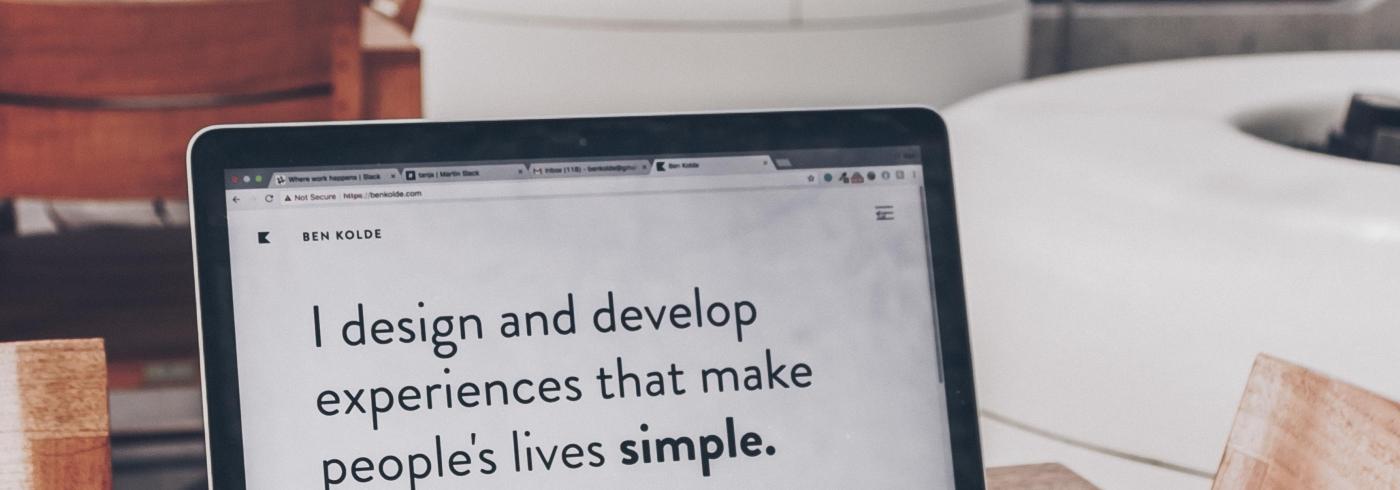
The Drupal community is committed to building an accessible platform for developing websites that can be used by individuals with impairments as part of our inclusive community.
This effort began with Drupal 7 accessibility improvements. The team pledged to ensure that all Drupal core functionalities comply with the World Wide Web Consortium's (W3C) WCAG 2.1 standards. Also, there was an upgrade to the previous version of Drupal core, version 6, to improve accessibility when feasible.
Drupal's accessible features
If you use a screen reader or other assistive technology, Drupal was created to promote and support the usage of semantic markup. For example, for page-level navigation, you should be able to rely on headers.
The Drupal accessibility team has been tasked with identifying and resolving accessibility issues. They discovered and fixed a number of bugs in Drupal 7's core code, as well as raising community awareness. We've added some WAI-ARIA functionality to provide more support for Rich Internet Applications. Both the visitor and administrator sides of Drupal have seen significant enhancements, including:
- Form and presentation for search engines
- Drag and Drop capabilities
- Contrast and intensity of colour
- Adding skip navigation to core themes is a great way to save time
- Image manipulation
- Labelling of forms
- Tags that are duplicated or null are removed
Developers' accessibility
As a developer, you can rely on Drupal itself to provide the same functionality supported in websites built using it. It's also simple to identify donated modules and themes that help the construction of accessible websites with D7AX.
Modules and accessibility in Drupal
On the page of each module you download for your site, look for the D7AX hashtag. D7AX on the download page indicates that the module's developer follows our guidelines for creating accessible modules. As a result, they've done all they can to guarantee that their programmes and the information they generate are accessible.
You may assist them in keeping that promise. Each D7AX developer is glad to hear about your experiences with their module, particularly if you have discovered a problem that they are unaware of. Perhaps you can assist them in making a good module even better!
Themes for Drupal and accessibility
Theme layers are where many of the accessibility difficulties are implemented. The D7AX hashtag, like our donated modules, denotes themes whose creators actively encourage accessibility improvements. We've also developed an Accessibility guide and a Theming Guide Accessibility section to make it simpler for themers to understand what Drupal best practices are. Designing Accessibility Into Themes (PDF), written by Ann McMeekin as part of the D7UX process, is also worth reading.
Concerns about accessibility are bugs, and they should be reported to the issue queue for projects where they apply. Please send a question to the Drupal Accessibility Group if you have any general queries on how to achieve this. Let us know what we can do to make it work better for you. The Drupal community is typically attentive to constructive user input, so you're able to tell us directly where you think improvements can be made.
Community Drupal sites
The Drupal community is centred on three websites controlled by the Drupal Association: Drupal.org, Drupal Groups, and the API. Two of them are now running Drupal 7, and there are recognised accessibility concerns that are being resolved to the best of our ability. If you're having trouble participating in these projects, please report a problem to the issue queue for these projects.
Drupal 8 and 9
Drupal Core was built to facilitate the creation of sites that adhere to the WCAG 2.1 AA and ATAG 2.0 standards. As Drupal 9 evolves, the Drupal accessibility community will be participating in adopting best practices.